Technology was meant to make everything easier!
I'm not sure how it works in your house but at my place, I'm the tech guy, my family calls me Anddesh meant in the most endearing way. Years ago my wife could just turn on the TV and using one remote find something to watch. Today she has Netflix, Neon, Disney, Play Movies, and Sky, it has made our lives much more complicated.
We now have accounting systems, payroll systems, website platforms, CRM's, Social Media, Email, Calendars, Task systems and many others. We know and read about organisations that are doing incredible things with technology but how does it apply to me?
I have had the opportunity to work with many organisations and I have always found opportunities for improvement, not from complicated solutions but from applying what is working for others around the corner.
Here are 5 examples
- Email and Calendar
- Payroll
- Excel
- Quoting / Invoicing
- Supplier bills
The Email and Calendar vortex
A business owner messaged me asking for help to automate her systems, she had seen my name on the Zapier Experts directory. After a chat it turns out that one of the biggest problems she is facing is her out of control inbox. Over a few years she has set up 4 different email addresses and over time the situation has got more and more out of control!
This is a very common problem, often it goes undetected until one of your team leaves and then you get to see the mess.
If you are someone who manages this well, great work. If you and your team aren’t here are a few tips.
- Get some training on how to best setup and use the email and calendar tools you have
- Learn the four D’s to managing your inbox
- Use filters and rules so you can focus on the important things
- Adjust your notifications so you are always being distracted
- Use unsubscribe tools to clean up your inbox
Payroll
Paying your team on time, the correct amount, managing leave, KiwiSaver, and IRD can be a painful and time-consuming exercise.
Overlock down a number of business owners messaged me asking for a better way to do this.
What I have found is many businesses have yet to change to the best solutions.
Tips
- If you are using a time and job tool, your time information is sent automatically into your system
- Set your team up to log leave requests directly to your system
- If you pay someone to run your payroll system make sure you have a dual authorisation setup for security
- Use the automated IRD filing and payment options to reduce admin time.
- Make sure you check the payroll reporting regularly
Excel
Using excel sheets to manage important parts of your business can be dangerous, every week I see an example of where an error in a sheet provides the wrong information that creates poor decisions and breakdowns in key processes. These errors make your business inefficient, it takes time to fix the errors and no one has confidence in the data.
One of the biggest mistakes I see is people trying to use excel sheets as databases.
Nearly 16,000 COVID-19 cases went unreported recently in England, delaying efforts to trace those who tested positive to the coronavirus and potentially endangering numerous lives.
How did this happen?
It all came down to a limitation of Microsoft Excel
According to an FSN survey, more than 50% of spreadsheet users said they spend too much time checking numbers manually every time a change is made. A staggering 97% lose sleep over missing deadlines, making errors, and not having adequate controls.
Quoting / Invoicing
This is a super important part to get working well. We need to be able to get a quote out to our customers easily and accurately. We need to be able to follow up outstanding quotes and understand why quotes are not accepted.
Once accepted we need to be able to take that information and use it in our job system and invoice our customer so that we get paid.
Every day this is slowed down it impacts your cash flow
Tips
- Have a good process for how your business handles quoting
- Set up templates with your products and services ready to quote
- Connect your quoting, job, and invoicing tools to reduce double entry
- Let customers accept quotes online
- Give customers online payment options
- Follow up outstanding quotes and unpaid invoicesduce admin time
Supplier bills
I recently worked with a plumber who received more than 75 bills from his main supplier each month. These were being entered manually into his financial system. It took lots of time and he was slow to bill these costs to his customers. This was hurting his cash flow.
We set up a new process to take the bills electronically and automatically bring them into his system. They are now linked to the customer and the correct markup is added to these costs so they can be billed fast.
Tips
- Use main suppliers that provide electronic bills
- Set up systems to do the grunt work for you
- The faster you invoice the faster you get paid
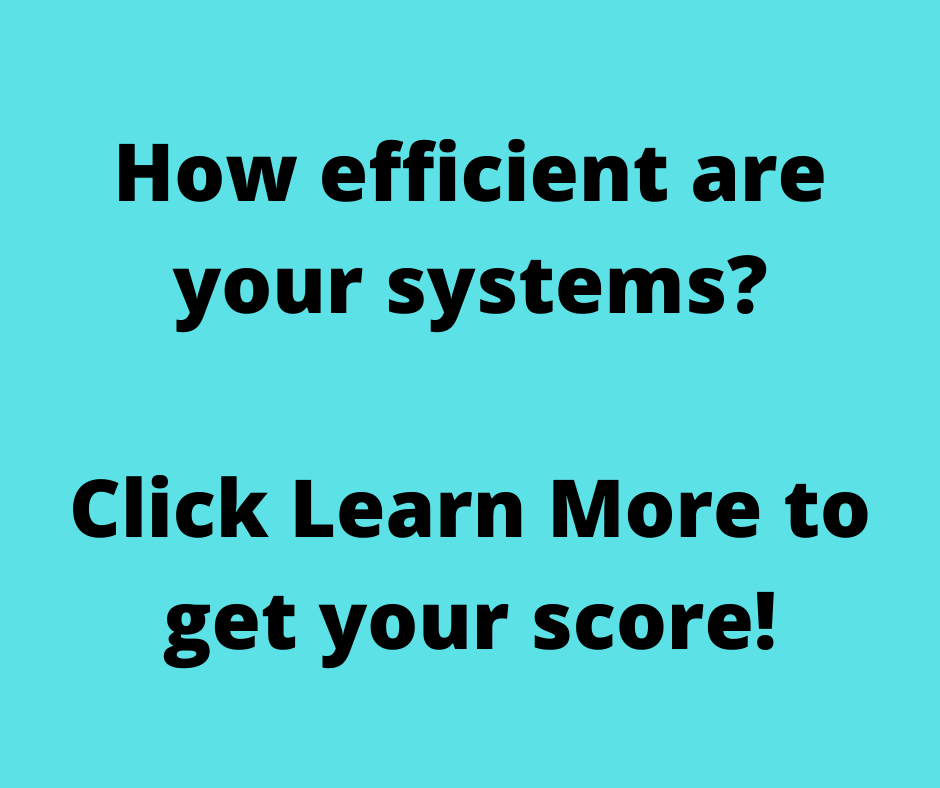
Earlier this year I created a Systems and Process Health Check
The Outcomes are
1. Benchmark score on how healthy your systems and process are.
2. Ranking in order of priority that you should improve your systems and processes.
3. Clarity on where you can make more profit and reduce costs in your business.
This Health Check is like putting a “Heat Map” on your systems and processes.
The first step is to Benchmark score how healthy your systems and process are. This is made up of 10 questions where you get to score yourself out of 5 options, an example question and score is shown below.
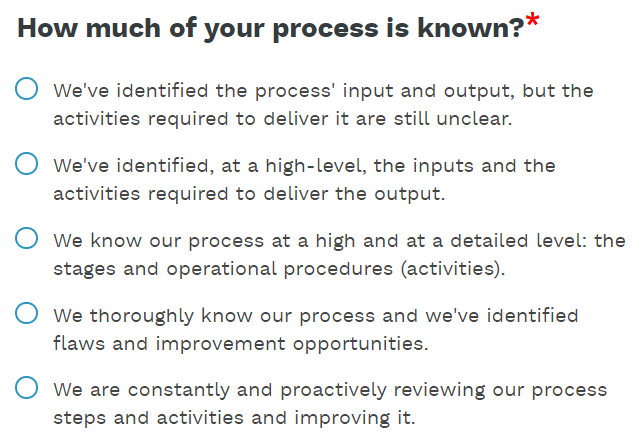
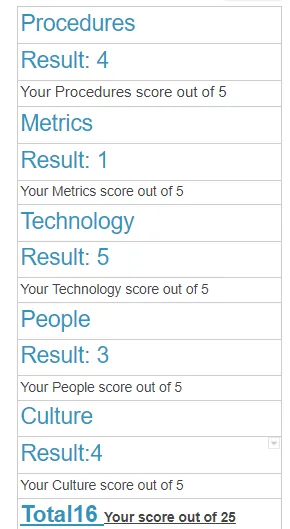
Next we move to Ranking in order of priority which systems and processes you should improve. To do this we measure the Impact, Implementation, Current State and Value of this improvement. This allows us to be clear about what we should do first.
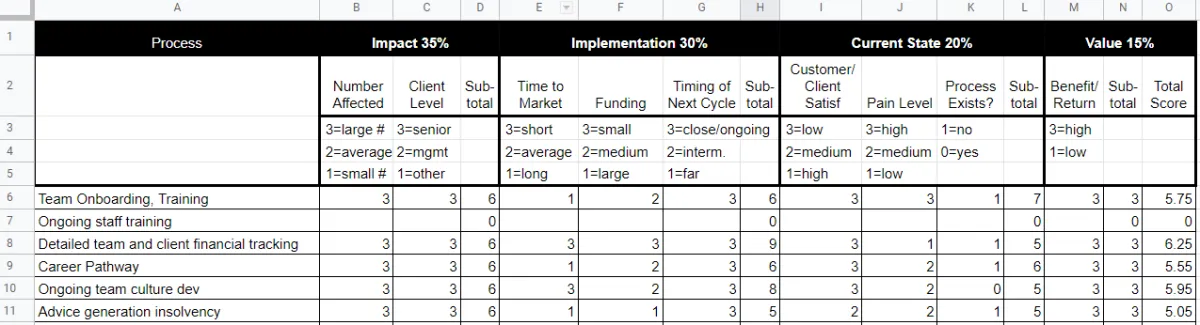

Benchmark
Benchmark score on how healthy your systems and process are.

Priority List
Ranking in order of priority which systems and processes you should improve.

Clarity
Clarity on where you can make more efficiency and reduce costs in your organisation.
Heat Map
This Health Check is like putting a “Heat Map” on your systems and processes.
Feedback from leaders who have used the Health check.
"No, thank YOU. We really appreciate you coming in and helping us out. It's kicked off a lot of thinking on our side."
"I now know what to do and why I'm doing it"
"It has certainly made the process more streamlined and has allowed us to have better oversight over the programme delivery."
The Health Check takes 60 to 90 mins and can be taken online on a video session or in person in Wellington.
The Health Check is free to organisations that employ more than 5 staff and are interested increasing efficiency, reducing costs and improving customer and team experience.
If you have any questions book a call with Andy.
Increase efficiency, reduce cost, improve team and customer experience.
Book a call to work with us



