
Business Automation in Practice
• the most common places time quietly disappears • which types of automation actually deliver ROI • where AI genuinely helps (and where it doesn’t) • conservative estimates of hours reclaimed per year ...more
automation
January 28, 2026•9 min read

Automation Case Studies
Case Study Library – Automation Projects by Andy Carruthers ...more
automation
June 18, 2025•2 min read

HardBasket - Process Street - Lunch & Learn
Lunch & Learn in Wellington designed to help you streamline operations, reduce costs, and overcome compliance challenges. Actionable insights to: Automate processes and minimize manual errors Ens... ...more
automation
June 03, 2025•3 min read

The Secret to Business Efficiency
In this episode of the Marketing 4 Business Podcast, Scott sits down with Andy Carruthers, founder of Hard Basket, to talk about how business owners can simplify operations, automate workflows, and le... ...more
automation
April 03, 2025•50 min read

Maximizing Productivity Through Technology: Insights from Andy Carruthers
Join Andy Carruthers from Hardbasket as he dives into how technology can transform your productivity. In this enlightening session, discover the apps and tools that can streamline your processes and m... ...more
automation
April 29, 2024•2 min read

Beyond Spreadsheets: Revolutionizing Business Efficiency with Modern Technology
Dive into the transformative conversation with Andy and Scott as they explore effective alternatives to traditional spreadsheets for business management. Learn how modern tools like Zapier, Asana, and... ...more
automation
April 29, 2024•2 min read

Unlocking Business Efficiency: How Zapier Transforms Workflow Automation
Discover the power of Zapier in streamlining business operations through our recent webinar recap. Join experts Andy from Hardbasket and Scott Wilson from Digital Influence as they explore how integra... ...more
automation
April 29, 2024•2 min read
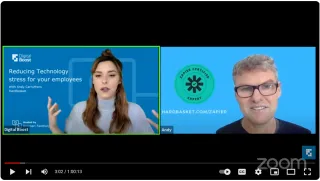
Streamlining Business Operations: Key Insights from Andy's Tech Stress Reduction Session
Explore the highlights from Andy's enlightening session on reducing technology-induced stress in the workplace. Discover practical tips on managing emails, automating routine tasks, and choosing the r... ...more
automation
April 27, 2024•2 min read

Boosting Business Efficiency with Low-Code Tools: A Comprehensive Guide
In today’s fast-paced business environment, efficiency is more than a buzzword – it's a necessity. The rising demand for quicker, more efficient workflows has led to the emergence of low-code tools. T... ...more
automation
January 31, 2024•3 min read



